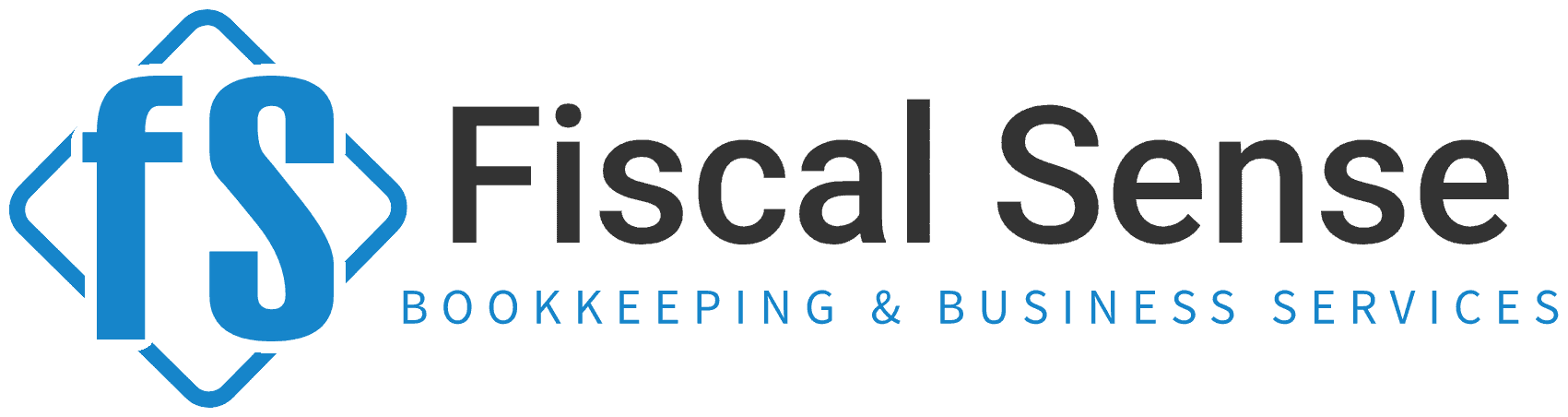Stop Drowning in Receipts: 6 Must-Have Features Your Accounting Software Actually Needs
Let’s be real — if you’re still managing your business finances with a shoebox full of receipts and a wing and a prayer, it’s time for an upgrade. Whether you're a solopreneur working from your kitchen table or running a small-but-mighty team, the right accounting software can be the difference between clarity and chaos.
But with so many tools out there (hello, feature lists longer than a CVS receipt), it’s easy to get overwhelmed. AI-powered! Cloud-based! Blockchain-enabled! (Okay, maybe not that last one — yet.)
Here’s the truth: you don’t need every shiny bell and whistle. You just need a few key features that actually help you get paid, stay organized, and sleep better at night.
After working with countless business owners tangled in the same mess, here are the six must-have features that separate game-changing accounting software from the overpriced digital paperweights.

1. Automated Bank Reconciliation
Because manually matching transactions is so 2005.
Remember those endless hours trying to reconcile a $3.47 difference in your bank balance? Let’s never go back there.
With automated bank reconciliation, your software connects directly to your bank, credit cards, and payment processors to import and match transactions for you. It’s like hiring a financial assistant who never sleeps or makes mistakes.
Look for:
- Support for multiple banks and credit cards
- Smart categorization that learns from your behavior
- Daily syncing (so your numbers are always up to date)
💡 Pro tip: Double-check that your chosen software supports your specific bank—especially if you use a credit union or international institution.
2. Invoicing That Actually Gets You Paid
A pretty invoice means nothing if your client can’t figure out how to pay you.
Your accounting software should make it stupidly easy to create, send, and get paid — fast. Look for features that automate the boring stuff and give your clients plenty of ways to pay.
Must-haves:
- Customizable invoice templates
- Recurring invoices for regular clients
- Automatic payment reminders
- Integrated payment options (credit card, bank transfer, digital wallet)
🚀 Bonus points: Mobile invoicing. Imagine sending an invoice before you even leave a client’s site. That’s next-level cash flow management.

3. Effortless Expense Tracking
Tracking expenses shouldn’t feel like solving a Rubik’s cube.
Modern software should let you snap a photo of a receipt, auto-extract the info, and categorize it — all in seconds. No more lost receipts. No more end-of-year panic.
Look for:
- Receipt scanning via mobile app
- Automatic data extraction (date, vendor, amount)
- GPS-enabled mileage tracking
- Integrated expense reports for employee reimbursements
📍 If you're on the go often, automated mileage tracking can mean hundreds in extra deductions. Totally worth it.
4. Real-Time Financial Reporting
If you don’t know your numbers, you don’t know your business.
Your accounting software should give you a crystal-clear view of your financial health — in real time — even if you’re not a numbers person.
Reports to expect:
- Profit & Loss Statement
- Balance Sheet
- Cash Flow Report
- Visual dashboards + KPIs for non-accountants
📊 Make it yours: Customizable reports are a must. A freelance designer doesn’t need the same data as a retail shop. Choose software that lets you track what actually matters to you.

5. Built-In Tax Support
Because April 15th isn’t going anywhere.
Tax season doesn’t have to equal chaos. The right software does the heavy lifting year-round so you're not scrambling come filing time.
Look for:
- Auto-categorization of tax-deductible expenses
- Sales tax tracking by location
- Year-end forms: T4's,1099s, W-2s, etc.
- Integrations with tax filing platforms
📌 Bonus if it updates sales tax rates automatically based on where your customers are. Less room for error, more room for peace of mind.
6. Cloud Access + Bulletproof Security
If you’re still tied to desktop software in 2025, you’re doing it wrong.
Cloud-based software means your books are always at your fingertips — whether you're working from your laptop, tablet, or phone.
Must-haves:
- Access from any device
- Bank-level encryption + SOC 2 compliance
- Role-based access for teams
- Automatic, off-site backups
🛡️ Security isn’t optional. Your financial data is your business’s lifeline. Make sure your provider takes it seriously.

Final Thoughts: How to Choose the Right Tool
At the end of the day, choosing accounting software isn’t just about features — it’s about fit.
- Are you a freelancer or a team of ten?
- Do you sell services, products, or both?
- How tech-savvy are you?
Start with these six features as your non-negotiables. Then layer in extras that fit your industry or workflow.
And remember: the best accounting software is the one you’ll actually use. Most platforms offer free trials — take them for a test drive before committing.
Trust me, your future self will be grateful you ditched the shoebox.
Affiliate Disclaimer
Heads up: This post may contain affiliate links. If you choose to purchase through them, We may earn a small commission (at no extra cost to you).

💡 TL;DR – The 6 Features Your Accounting Software Needs
- Automated Bank Reconciliation – No more manual matching
- Invoicing Tools – Get paid faster with less effort
- Expense Tracking – Snap receipts, track mileage, stay organized
- Real-Time Reporting – See your numbers, make smart decisions
- Tax Support – Stay compliant and stress-free come tax time
- Cloud Access + Security – Work anywhere, with peace of mind
📚 Resources
Apps & Tools to Explore:
- QuickBooks Online – Robust all-in-one solution
- Xero – Sleek design, great for small teams
- FreshBooks – Ideal for service-based solopreneurs
- Wave – Free and beginner-friendly
- Expensify – Streamlined expense tracking
- MileIQ – Automatic mileage tracking
Books for Business Finances: