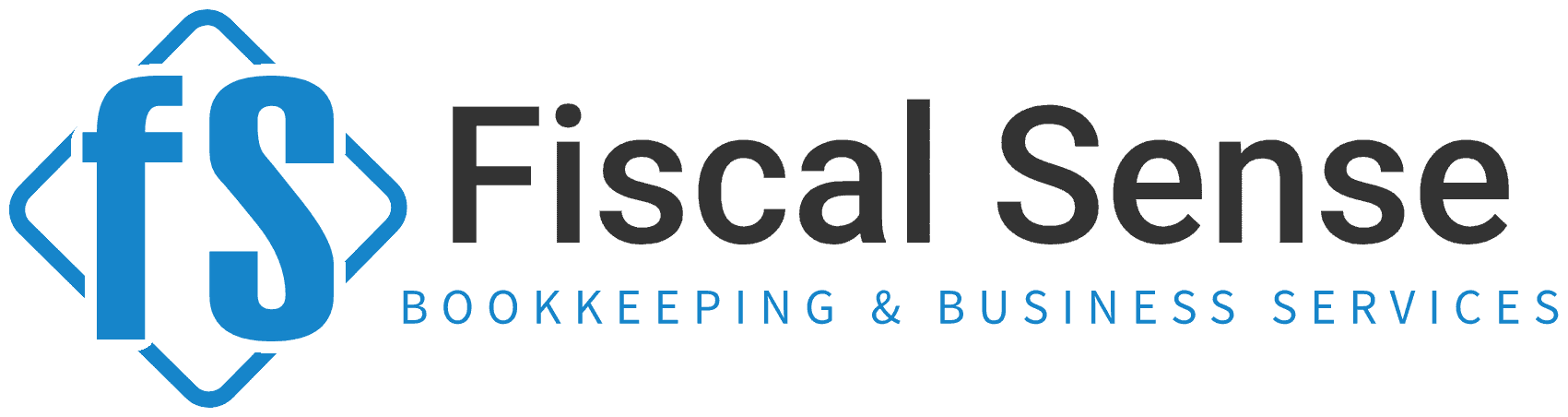Mastering Your Finances: How Freelancers Can Use QuickBooks Online for Seamless Bookkeeping
Introduction: Why Bookkeeping Matters for Freelancers

As a freelancer, you’re the CEO, accountant, marketer, and everything in between. One of the most critical, yet often overlooked, parts of running a successful freelancing business is effective bookkeeping. With
out organized financial records, it’s easy to lose track of income, expenses, and tax obligations. This is where QuickBooks Online (QBO) comes in—a powerful tool tailored to make bookkeeping less stressful and more efficient for freelancers.
Why Freelancers Should Care About Using QuickBooks Online

Here are five compelling reasons why QuickBooks Online is a must-have for freelancers:
1. Save Time and Focus on Work That Pays
QuickBooks automates much of the bookkeeping process, giving you more time to focus on projects and clients instead of crunching numbers.
2. Stay Tax-Ready Year-Round
QBO keeps all your income and expenses organized, making tax season a breeze. You can even categorize expenses for deductions as you go.
3. Professional Invoicing for Faster Payments
Create and send polished, customized invoices in minutes. Track payments and set up reminders, ensuring you get paid promptly.
4. Track Expenses Like a Pro
With the ability to sync your bank accounts and credit cards, you’ll have an up-to-date view of your expenses without manual data entry.
5. Gain Financial Insights
QBO generates easy-to-understand reports, so you can analyze your cash flow, profit, and loss. These insights help you make smarter business decisions.
Action Steps: How to Get Started with QuickBooks Online

Here’s a step-by-step guide to start using QBO effectively as a freelancer:
1. Sign Up and Set Up Your Account
Visit the QuickBooks Online website and choose the plan that fits your needs (the Simple Start plan is great for freelancers).
Follow the setup wizard to input your business details, including your name, type of work, and tax settings.
2. Link Your Bank Accounts and Credit Cards
Connect your business bank account and credit cards to QBO to automatically import transactions.
Categorize each transaction under appropriate labels (e.g., "Office Supplies," "Travel," etc.).
3. Create and Send Professional Invoices
Use the "Invoices" feature to design and customize invoices with your logo and branding.
Enable payment options like credit cards or bank transfers to make it easier for clients to pay.
4. Track Expenses and Deductions
Regularly review imported expenses to ensure accuracy.
Use tags to mark deductible expenses, such as internet costs, office supplies, or travel.
5. Run Reports for Financial Clarity
Navigate to the "Reports" section to generate summaries like "Profit & Loss" or "Cash Flow."
Use these insights to plan for growth or adjust spending.
Tips for Making the Most of QuickBooks Online

1. Set a Weekly Financial Check-In
Dedicate 30 minutes each week to review your QBO dashboard, categorize expenses, and reconcile accounts.
2. Use the Mobile App
The QuickBooks Online app lets you manage your finances on the go, including tracking mileage or scanning receipts.
3. Automate Recurring Invoices
For clients you bill regularly, set up recurring invoices to save time and ensure consistency.
4. Explore Integrations
QBO integrates with tools like PayPal, Shopify, and Square, streamlining payment collection and expense tracking.
5. Consult a Bookkeeping Professional
If you're feeling overwhelmed, consider hiring a professional bookkeeper to ensure your QBO setup is optimized.
Managing finances as a freelancer can feel daunting, but QuickBooks Online simplifies the process. Here’s why this matters:
- Financial Stability: Organized bookkeeping helps you track income and expenses, ensuring a stable cash flow.
- Reduced Stress: With automated tools, you’ll spend less time worrying about taxes or unpaid invoices.
- Better Business Decisions: Access to real-time financial data enables smarter planning and investment.
- Professionalism: Using QBO demonstrates that you take your freelancing business seriously, which can build trust with clients.
- Tax Compliance: Staying organized reduces the risk of penalties during tax season.

Conclusion
Whether you’re a seasoned freelancer or just starting out, using QuickBooks Online can transform the way you manage your finances. With automated tools, real-time data, and professional features, it takes the guesswork out of bookkeeping. Start today by signing up for QuickBooks Online, and you’ll soon enjoy the peace of mind that comes with having your finances in perfect order.
Your freelance business deserves the best tools—don’t let messy finances hold you back!