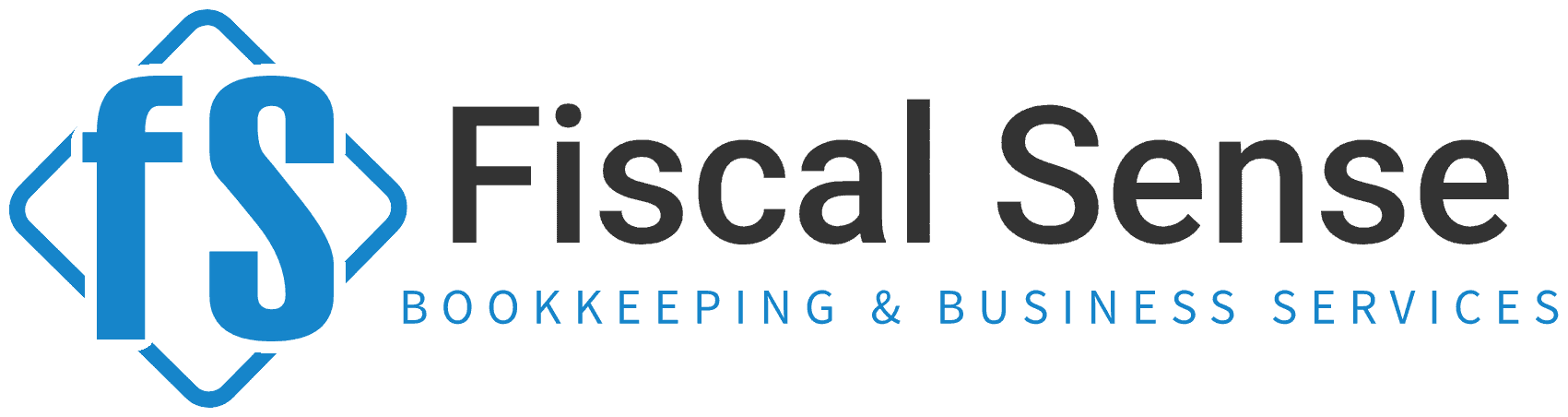How to Reconcile Year-End Bank Statements in QuickBooks Online: A Complete Guide
Hey there, fellow business owner! It's that time of year again when we need to make sure our books are in perfect shape. Today, I'm going to walk you through the process of reconciling your year-end bank statements in QuickBooks Online (QBO). Don't worry – while this might sound daunting, I'll break it down into manageable steps that anyone can follow.
Why Year-End Bank Reconciliation Matters

Before we dive into the how-to, let's understand why this process is crucial for your business:
1. Tax Accuracy and Compliance: Proper reconciliation ensures your financial records are accurate when filing taxes, helping you avoid costly errors and potential audits. It provides confidence that you're reporting correct numbers to tax authorities.
2. Fraud Detection: Regular reconciliation helps identify unauthorized transactions or suspicious activity early. You can spot any discrepancies that might indicate fraud or errors in your accounts before they become major issues.
3. Better Financial Planning: With accurate books, you can make informed decisions about your business's future. You'll have a clear picture of your cash position and can plan for growth or manage cash flow challenges more effectively.
4. Clean Books for Stakeholders: Whether you're seeking investors, applying for loans, or working with partners, having reconciled books demonstrates professional financial management and builds trust with stakeholders.
5. Peace of Mind: Perhaps most importantly, knowing your books are accurate gives you confidence in your business's financial health and helps you sleep better at night!
The Step-by-Step Reconciliation Process

Let's break down the reconciliation process into manageable chunks:
Preparation Phase
Start by gathering all your December bank statements and ensuring you have access to your QuickBooks Online account. Close any unnecessary browser tabs and get ready to focus – this requires attention to detail.
Login and Navigation
1. Log into your QuickBooks Online account
2. Click on the "Banking" menu
3. Select "Reconcile" from the dropdown menu
4. Choose the bank account you want to reconcile
Enter Statement Information
• Input your statement's ending date (December 31)
• Enter the ending balance shown on your bank statement
• Verify the beginning balance matches your previous reconciliation
The Matching Game
Now comes the main part – matching your transactions. In QBO, you'll see two columns:
- Payments and checks on the left
- Deposits and credits on the right
Compare each transaction in QBO with your bank statement, checking them off as you go. Pay special attention to:
• Check numbers
• Transaction dates
• Amount accuracy
• Transaction descriptions
Handling Discrepancies
If you spot differences, don't panic! Common issues include:
- Outstanding checks that haven't cleared
- Bank fees not recorded in QBO
- Interest earned but not entered
- Deposits in transit
Make necessary adjustments directly in QBO by adding missing transactions or correcting errors. Remember to document any changes you make for future reference.
Finalizing the Reconciliation
Once all transactions match and your difference is zero, you can click "Finish Now" to complete the reconciliation. QBO will save a reconciliation report – make sure to save or print this for your records.
Action Steps You Can Take Today

1. Schedule Your Reconciliation Time
Block out 2-3 hours of uninterrupted time in your calendar specifically for reconciliation. Choose a time when you're typically alert and focused.
2. Organize Your Documents
Create a digital folder for all bank statements and gather any supporting documentation you might need. Download your December statement if you haven't already.
3. Review Previous Reconciliations
Check your last reconciliation to ensure you're starting with the correct beginning balance. This prevents headaches later in the process.
4. Clean Up Outstanding Items
Review any uncleared transactions from previous months. Follow up on outstanding checks or investigate old unmatched transactions.
5. Set Up Bank Rules
Create rules in QBO for recurring transactions to save time in future reconciliations. This might take a few minutes now but will save hours later.
Pro Tips for Success

Stay Organized Year-Round
Don't wait until year-end to start reconciling. Make it a monthly habit to keep your workload manageable and catch issues early.
Use QuickBooks Tools
Take advantage of QBO's built-in features like bank feeds and automatic matching. They can save significant time during reconciliation.
Document Everything
Keep notes about any special adjustments or unusual transactions you encounter. This creates a helpful reference for future reconciliations or audit questions.
Common Pitfalls to Avoid

• Don't force a reconciliation to balance – investigate discrepancies properly
• Avoid reconciling multiple months at once – work through them chronologically
• Don't forget to check for bank fees and interest earned
• Never delete transactions from previous reconciled periods
When to Seek Help
If you find yourself stuck, don't hesitate to reach out for help. Consider consulting:
- Your accountant or bookkeeper
- QuickBooks Online support
- Professional forums or communities
- Certified QuickBooks ProAdvisors
Final Thoughts

Year-end reconciliation doesn't have to be overwhelming. By following these steps and staying organized throughout the year, you can maintain accurate financial records that support your business's success. Remember, this process is about more than just matching numbers – it's about creating a solid foundation for your business's financial health.
Take that first action step today by scheduling your reconciliation time. Your future self (and your accountant) will thank you!
Bonus Tip: Consider setting up a recurring calendar reminder for monthly reconciliations in 2025. Starting fresh with good habits will make next year's process even smoother!
Remember, accurate financial records are the backbone of a successful business. Taking the time to reconcile properly now will pay dividends throughout the coming year.