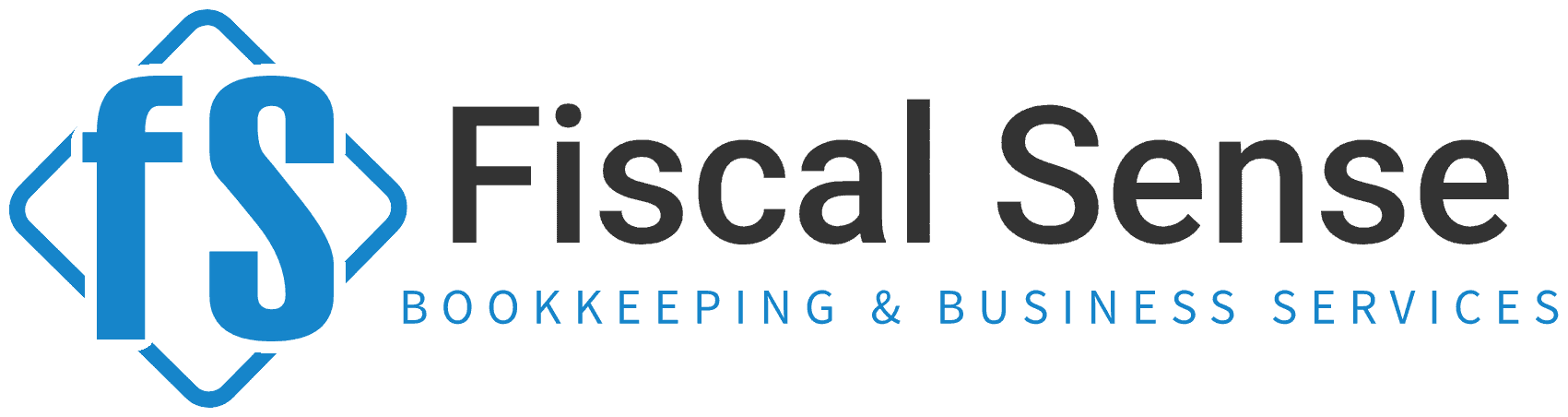Boost Your Business: How to Track Revenue Growth Using QuickBooks
Introduction
Tracking your business revenue is like having a GPS for your financial success. Without it, you risk wandering aimlessly, unsure of whether you're heading in the right direction. Fortunately, QuickBooks makes this process easier and more effective. Whether you’re a small business owner or a seasoned entrepreneur, understanding how to monitor your revenue growth can be a game-changer.
In this blog, we’ll explore why tracking revenue growth is crucial, how QuickBooks can help, and the immediate steps you can take to get started. By the end, you’ll feel confident using QuickBooks to gain deeper insights into your business performance.
Why Tracking Revenue Growth Matters
1. Measure Success: Revenue is the clearest indicator of whether your business is thriving. Tracking it regularly ensures you’re aware of your financial health and able to celebrate milestones.

2. Make Data-Driven Decisions: Knowing where your revenue comes from allows you to allocate resources wisely. You can identify high-performing products or services and invest accordingly.
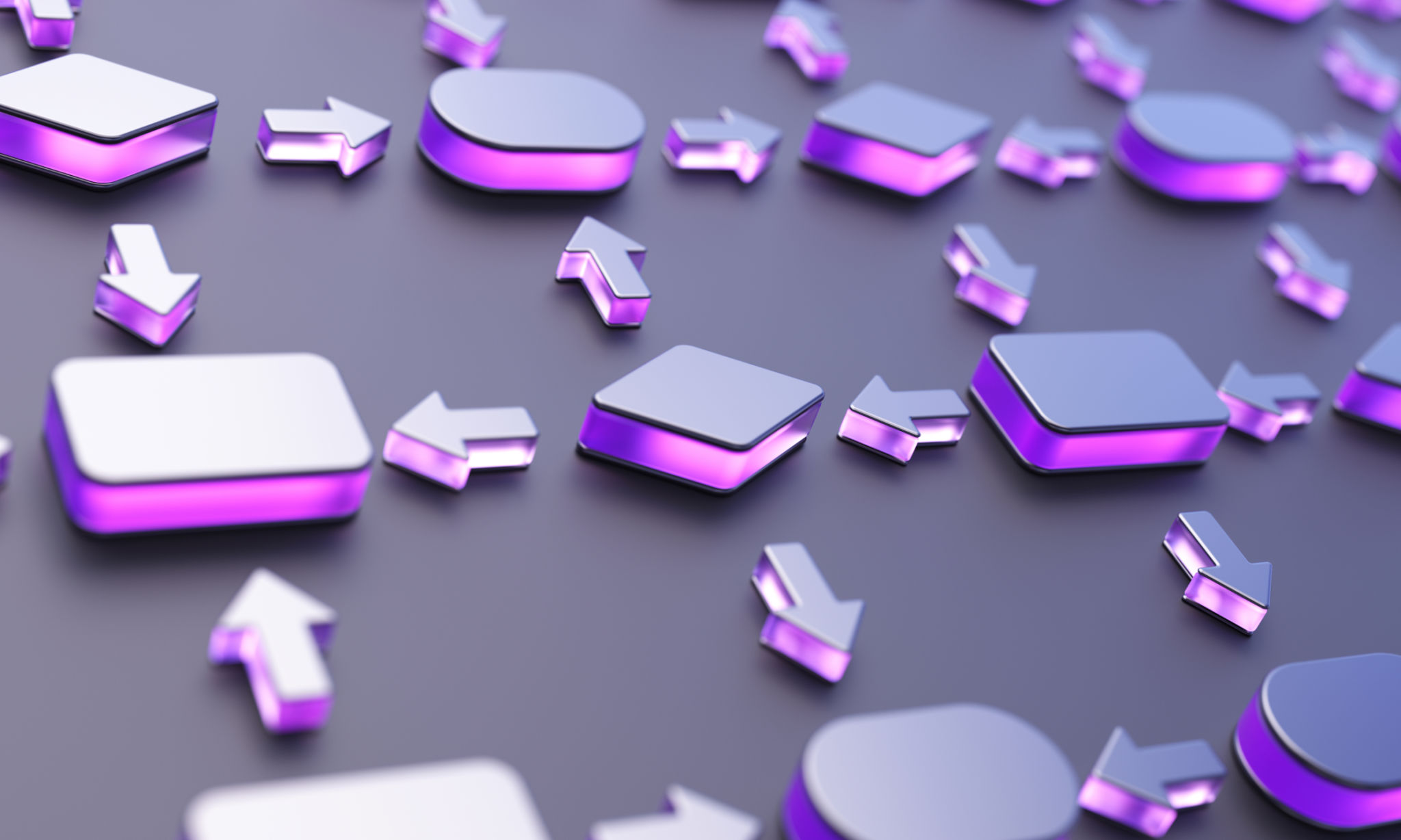
3. Identify Trends and Patterns: Tracking revenue over time reveals seasonal patterns, customer behavior, and growth opportunities. This foresight enables you to plan for busy periods and adjust strategies during slower months.

4. Attract Investors and Secure Loans: Lenders and investors often require proof of consistent revenue growth. QuickBooks makes it simple to generate reports that show your business’s financial stability.

5. Stay Compliant: Revenue tracking is essential for tax reporting and compliance. QuickBooks helps ensure accuracy, minimizing stress during tax season.

How QuickBooks Simplifies Revenue Tracking
QuickBooks offers powerful features that make tracking revenue straightforward and efficient. Here’s how:
1. Real-Time Financial Reports
QuickBooks allows you to generate profit and loss (P&L) statements and balance sheets in seconds. These reports give you a snapshot of your revenue and expenses.
2. Customizable Revenue Categories
You can create custom income categories in QuickBooks, making it easy to see which products or services contribute the most to your revenue.
3. Integration with Sales Channels
QuickBooks integrates with platforms like Shopify, PayPal, and Square, ensuring all your sales data is captured in one place.
4. Automated Invoice Tracking
Keep tabs on outstanding invoices and overdue payments. This feature helps you manage cash flow effectively.
5. Visual Insights with Dashboards
QuickBooks’ dashboards display graphs and charts that make revenue trends easy to understand at a glance.
Action Steps: Start Tracking Revenue Growth Today

Step 1: Set Up Your QuickBooks Account
If you’re not already using QuickBooks, sign up and configure your account to suit your business needs. Be sure to set up income categories and connect your bank accounts.
Step 2: Record All Transactions
Ensure that every sale, refund, and expense is recorded accurately in QuickBooks. This will provide a complete picture of your revenue.
Step 3: Customize Financial Reports
Create tailored reports to focus on the metrics that matter most to your business. Save these reports for easy access.
Step 4: Analyze Revenue Trends
Use QuickBooks dashboards to spot trends, identify growth opportunities, and address revenue dips promptly.
Step 5: Set Revenue Goals
Based on your analysis, establish achievable revenue goals. Use QuickBooks’ budgeting tools to track progress.
Step 6: Review Regularly
Schedule weekly or monthly check-ins to review your revenue reports. QuickBooks’ recurring reports feature makes this simple.
Final Thoughts

Tracking your business revenue growth isn’t just about crunching numbers; it’s about unlocking the potential for success. QuickBooks equips you with the tools to monitor progress, make informed decisions, and achieve your financial goals. By following the steps outlined above, you can take control of your business’s growth trajectory today.
Remember, success starts with a clear understanding of your finances. Let QuickBooks guide you every step of the way.